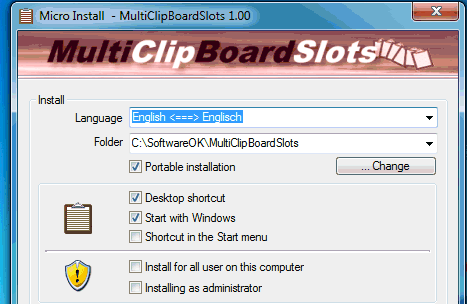10 X Extra clipboard for texts, pictures and other objects under Windows!
Update on: 26 August 2024
Suitable for : Windows 11, Windows 10, 8.1, 7, ... , Server 2012-2025, 2022, x64, x32, x86
Suitable for : Windows 11, Windows 10, 8.1, 7, ... , Server 2012-2025, 2022, x64, x32, x86
MultiClipBoardSlots is a small portable program that allows you to extend the Clipboard for up to 10 Clipboard Memory Slots (memory storage).
This allows you easily to insert text, images, and other objects between the programs via freely selectable Windows shortcut without losing the contents of the Clipboard Slots, because the default Clipboard will be overwritten by other programs.
The keyboard shortcuts for the Clipboard Memory Slots are predefined, but always it can be individually adjusted. See: ... MultiClipBoardSlots FAQ
MultiClipBoard Slots can be uninstalled at any time. If you do not need multiple clipboards or can not cope with the operation of Multi Clipboard. ... How to use MultiClipBoardSlots.
For plain text input please ►►► ... Use QTP
# Features:
# Especially small
# Install function
# Uninstall function
# self explanatory simple to use
# Freely selectable Windows keyboard shortcut
# Portable program
# Multilingual
# Installation:
The installation can be done without any admin rights, this is not required unless you want to install it for all users on the PC.
The program recognizes the file as an installation file by the ending _install, by renaming to MultiClipBoardSlots.exe it can be used without installation. As a portable application, it can also be installed, no registry entries are made. Except you want to start the program with Windows.
| # MultiClipBoardSlots Versions History |
| New in version 3.33 // 26 August 2024 New Code Sign Certificate for MultiClipBoardSlots.exe Important tests and verification of the Multi-ClipBoard-Slots application under MS Windows Server 2025 Necessary adjustments made for the new operating system Updated language files in Multi-ClipBoard-Slots for Windows |
| New in version 3.31 // 26 May 2024 Small tests and adjustments for the next MS Windows 11 and 10 update Updated language files in Multi-ClipBoard slots for Windows |
| New in version 3.28 // 22 August 2023 New code sign certificate for MultiClipBoardSlots.exe Important tests of the Multi-ClipBoard-Slots APP for the next MS Windows 11/10 update Update of language files in the Multi-ClipBoard Slots application New languages in Multi-ClipBoard-Slots: Arabic Many thanks to هيثم منصور for the Arabic language. |
| New in version 3.21 // 4 June 2023 Small tests and adjustments for the new MS Windows 11 update Updated language files in Multi-ClipBoard slots for all Windows operating systems |
| New in version 3.11 // 11 November 2022 Review and test of clipboard tool on Windows 11 22H2 Small adjustments in Multi-ClipBoard-Slots and update of the language files |
... complete Versions History
| # MultiClipBoardSlots is multilingual and a popular program worldwide: |
| Language | % | Translator Name | |
| 1 | Deutsch / German | 97 % | Nenad Hrg |
| 2 | English / Englisch | 100 % | Nenad Hrg |
| 3 | Nederlands / Dutch | 96 % | A. Van Landschoot |
| 4 | Greek / Ελληνικά | 96 % | geogeo.gr |
| 5 | Chinese-Simplified / 简体 中文 | 96 % | 彭会 (Hui Peng) |
| 6 | Russian / Pусский | 96 % | Valerij Romanovskij |
| 7 | French / Français | 96 % | Dianne Pitre |
| 8 | Chinese-Traditional / 正體中文 | 100 % | Danfong Hsieh |
| 9 | Italian / Italiano | 100 % | bovirus |
| 10 | Korean / 한국어 | 100 % | VenusGirl 💗 |
| 11 | Finnish / Suomi | 96 % | Jarno Kurki |
| 12 | Spanish / Español | 96 % | Jusebago |
| 13 | Hungarian / Magyar | 95 % | Koncz László |
| 14 | Japanese / 日本 | 100 % | Shōgun 将軍 |
| 15 | Aragonese / Aragonés | 96 % | Santiago Val |
| 16 | Spanish-VE / Venezuela | 100 % | Ricardo A. Rivas |
| 17 | Afrikaans / South-Africa | 100 % | African-Man |
| 18 | Hindi / हिन्दी | 98 % | The Hindi Man |
| 19 | Polish / Polski | 100 % | Makabeusz Orban |
| 20 | Welsh / United Kingdom | 100 % | The true king |
| 21 | Hebrew / עברית | 100 % | DJ Israel |
| 22 | Finish / Suomi | 100 % | Otto |
| 23 | Persian / فارسی | 100 % | DJ Iran |
| 24 | Indonesian / Indonesia | 100 % | Indonesian Super Girl |
| 25 | Bosnian / Bosanski | 100 % | Mujo |
| 26 | Arabic / العربية | 100 % | هيثم منصور |
- How can I customize clipboard keyboard shortcuts in Windows 12?
- What are the most recommended free clipboard management tools on Windows 11?
- What are the benefits of a small, free clipboard management program on Windows 12?
- Which portable programs allow clipboard expansion on Windows 12?
- Which portable programs help to efficiently extend the clipboard on Windows 10?
- Which free tools offer the function of expanding the clipboard to up to 10 slots on Windows 12?
- How can I extend the clipboard in Windows 10 for free with a portable program?
- What features are important for managing clipboard with a free tool on Windows 10?
- plurally Paste slots Freeware and Portable.
- Paste email signatures and greetings or store commonly used text?
- What are the best keyboard shortcuts for a freeware clipboard management tool in Windows 10?
- How can I extend clipboard on Windows 12 with a small program for free?
- Where can I find a free clipboard extension program on Windows 11?
- How can I use a small program on Windows 12 to use the clipboard efficiently?
- What free tools allow you to manage multiple clipboard spaces on Windows 10?
- How can I extend clipboard on Windows 12 without using paid software?
- How can I use a small, portable program to manage my clipboard more efficiently in Windows 10?
- How can I extend the clipboard in Windows 10 up to 10 memory spaces without spending money?
- How can I extend my clipboard with a small, portable program on Windows 10?
- How can I customize the clipboard keyboard shortcuts on Windows 11 to suit my needs?
- How can I extend the clipboard to up to 10 memory spaces on Windows 10?
- Which freeware programs offer the best clipboard customization options on Windows 12?
- Can I download a program that extends the clipboard to multiple storage spaces on Windows 11?
- How can I use a small clipboard extension program on Windows 10 to increase my productivity?
- How do I find a freeware tool that makes it easier to manage the clipboard on Windows 12?
- Which free clipboard management programs on Windows 12 are particularly powerful?
- How can I extend the clipboard on Windows 11 up to 10 memory spaces without using a paid tool?
- How can I use a program to save multiple items to the clipboard in Windows 10?
- What features are important for a small, free clipboard management program on Windows 11?
- Which free clipboard management programs on Windows 12 are particularly recommended?
- How can I optimize clipboard keyboard shortcuts on Windows 11?
- How do I find a small, free clipboard extension program on Windows 11?
- Paste smileys to your emails, Paste your IP address?
- How can I extend the clipboard on Windows 11 up to 10 slots with a free tool?
- How can I use a small, free program to efficiently manage my clipboard on Windows 12?
- Where can I find the best freeware tool to extend the clipboard on Windows 11?
- What features should a small, portable clipboard extension program on Windows 10 offer?
- How can I customize clipboard keyboard shortcuts in Windows 11?
- Which portable programs offer easy clipboard extension on Windows 11?
- How can I extend the clipboard on Windows 10 using keyboard shortcuts?
- How can I personalize the keyboard shortcuts for a free clipboard management program on Windows 11?
- Which free clipboard management programs are best for Windows 11?
- What features are crucial for a free tool to manage multiple clipboard spaces on Windows 11?
- How can I change the keyboard shortcuts for a freeware clipboard management tool on Windows 11?
- Which freeware programs allow you to customize clipboard shortcuts in Windows 12?
- What features should a free clipboard extension program on Windows 10 offer?
- What features should a free tool for managing multiple clipboard spaces on Windows 11 have?
- Paste your name or full name, Paste your phone number?
- Windows xp hotkey text paste email address?
- On Windows 10, how can I extend my clipboard with a portable program that doesn't cost anything?
- Download Multi ClipBoard Slots for windows?
- Paste commonly used code snippets and Fill forms?
- How to Paste your email address in any Program?
- What are the best free clipboard extension programs on Windows 12?
- Which freeware tool offers the best clipboard management features on Windows 11?
- What freeware options offer the ability to extend the clipboard on Windows 11?
- How can I use a portable program to efficiently manage the clipboard in Windows 11?
- How can I extend the clipboard in Windows 11 up to 10 memory spaces with a small, free tool?
- What are the ways to customize clipboard keyboard shortcuts on Windows 12?
- Store various clipboard templates for Windows 10, 7, 8.1
- What keyboard shortcuts are available for a freeware clipboard management tool in Windows 10?
- Which portable programs support clipboard extension on Windows 11?
- How can I use a portable program on Windows 10 to optimize my clipboard?
- How can I save my clipboard on Windows 12 with ea portable program?
- What features does the best freeware clipboard management tool on Windows 12 offer?
- How can I use a freeware tool to extend the clipboard in Windows 11 up to 10 memory spaces?
- How can I optimally configure a clipboard freeware tool on Windows 12?
- How can I use a free, portable clipboard extension program on Windows 10?
- Which portable programs offer the best clipboard management features on Windows 10?
- How to Paste anything you type often?
- Download quick paste, shortcut key to paste pre-defined text?
- What free tools allow you to flexibly customize clipboard keyboard shortcuts on Windows 10?
- How can I make the most of the features of a freeware clipboard management tool on Windows 10?
- Which portable programs offer the best clipboard management features on Windows 12?
- What features are important for a freeware clipboard management tool on Windows 11?
- How do I find a small, free program for efficient management of the ZwisFile on Windows 11?
- How can I use a small, portable program to manage my clipboard on Windows 12?
- Keyboard shortcut extra memory slots, ports, storage
- How can I find a small, portable clipboard management program on Windows 12?
- Is there a way to improve clipboard management in Windows 10 for free?
- How can I get the most out of a free clipboard extension tool on Windows 10?
- Quick text program, insert text via hot key?
- How do I find the best little clipboard management program on Windows 11?
- How can I effectively use a small, portable clipboard management program on Windows 11?
- What freeware options offer custom customization of clipboard keyboard shortcuts on Windows 12?
- How can I extend the clipboard in Windows 11 up to 10 memory spaces with a portable program?
- What free tools offer the ability to extend clipboard to Windows 12?
- How do I find a freeware clipboard management tool on Windows 11 that doesn't cost you?
- How to Paste your various extra clipboards in Windows 10, 7, 8.1?
- Which freeware programs allow you to manage multiple clipboard spaces on Windows 12?
- What are the benefits of using a small, portable clipboard management program on Windows 10?
- How can I extend clipboard on Windows 11 with a portable program without spending money?
- What free tools support clipboard extension on Windows 10?
- Program eg. Software allows you to easily paste anything you want into the other Programs!
- How do I find a free clipboard extension tool on Windows 11?
- How can I extend the clipboard in Windows 10 using a small, portable program?
- What are the ways to expand the clipboard on Windows 10 for free?
- Which freeware options offer the best clipboard management performance on Windows 12?
- Tool to paste multiple clipboard date in windows?
- How can I extend the clipboard in Windows 10 with a free, portable program?
- Is there a way to customize the clipboard keyboard shortcuts on Windows 10?
- How can I customize the clipboard keyboard shortcuts in Windows 10 to my liking?
- What features do freeware programs offer to manage clipboard on Windows 12?
- Is there a way to extend the clipboard to multiple slots for free on Windows 12?
- Which portable programs offer advanced clipboard management on Windows 12?
- How can I use a free clipboard extension tool to up to 10 slots on Windows 12?
- How can I find a small program to manage the clipboard efficiently on Windows 12?
- Which free clipboard management programs on Windows 12 are particularly user-friendly?
- How can I use my clipboard more efficiently in Windows 10 without buying a paid program?
- What free programs are best for extending the clipboard on Windows 10?
- How can I extend the clipboard on Windows 10 to use up to 10 memory spaces?
- How can I use a small, portable clipboard management tool on Windows 12?
- What are the best free clipboard extension tools on Windows 11?
- Is there a free, portable program for managing multiple clipboard spaces on Windows 11?
- Which small, portable program is recommended for expanding the clipboard in Windows 12?
- How does expanding the clipboard to up to 10 memory spaces work in Windows 10 with a freeware tool?
# Employment:
The Multi Clipboard software is stable for:
Windows 12, Windows 11, Windows 10, Windows 10 Pro, Windows 10 Enterprise, Windows 10 Home, Windows 8.1, Windows 8.1 Enterprise and Pro, Windows 8, Windows 8 Enterprise and Pro, Windows 7, Windows 7 Enterprise, Windows 7 Home Basic, Windows 7 Home Premium + Professional, Windows 7 Starter + Ultimate, , X64, x86 and x32 all Windows, MS Windows Server 2019, 2016,2012, .
The clipboard tool is listed on:
www.freeware-base.de // www.portablefreeware.com // www.softpedia.com // www.afterdawn.com // www.techadvisor.co.uk // www.pcastuces.com // www.pcworld. pl // www.datormagazin.se // software.thaiware.com // betanews.com // rsload.net // portable4pc.com // sonraid.ru // www.computerworld.pl // ... and many more
* 10 X Extra clipboard for texts, pictures and other objects under Windows!
# Thanks+